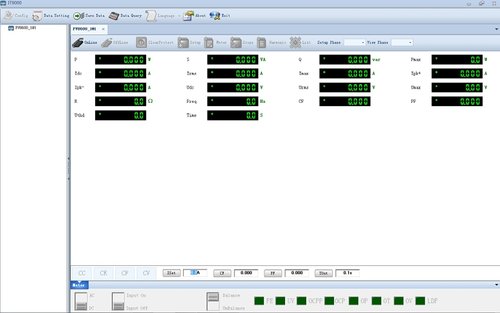ITECH Control and Driver Software for AC Loads
Key Features and Functions
- No-cost PC Software for ITECH IT8600 Series of AC Loads
- LabView Driver available
- Graphical User Interface for setting parameter
- Store setting and results on PC.
- View Measuerd Results
- Harmonic and Oscilloscope function
- Edit List function on the PC
- Start and Stop test
- Requires NI-VISA driver
- Follow link below to download software or contact Altoo
Documents and Software Download:
The product is an easy-to-use and control software designed by Itech Electronic Co., Ltd. Different versions of the software works with the IT8600 Series of AC Loads.
The software allows you to control the Tester from the PC providing an easier and more flexible user interface.
Setup data and measured results can be stored on the PC and exported.
The software supports RS232, USB, GPIB and Ethernet serial port communication depending on the instruments capabilities.
If you have any issues downloading or installing the software, please contact Altoo ApS.
The product is an easy-to-use and control software designed by Itech Electronic Co., Ltd. Different versions of the software works with the IT8600 Series of AC Loads.
The software allows you to control the Tester from the PC providing an easier and more flexible user interface.
Setup data and measured results can be stored on the PC and exported.
The software supports RS232, USB, GPIB and Ethernet serial port communication depending on the instruments capabilities.
If you have any issues downloading or installing the software, please contact Altoo ApS.